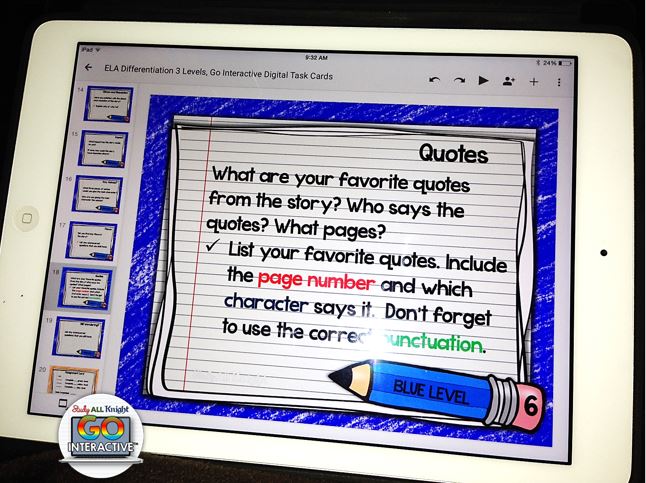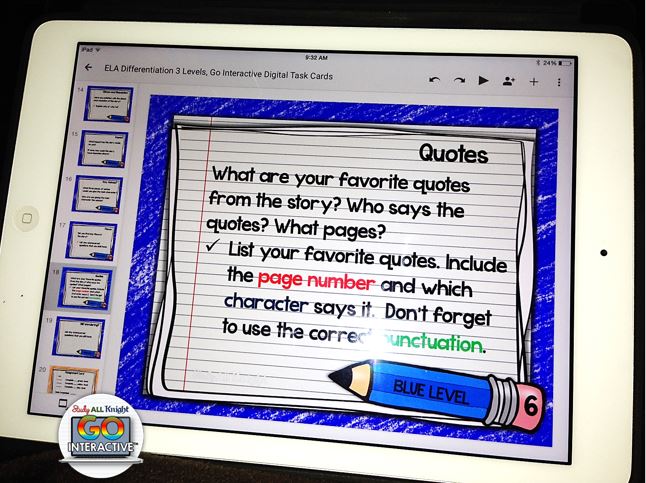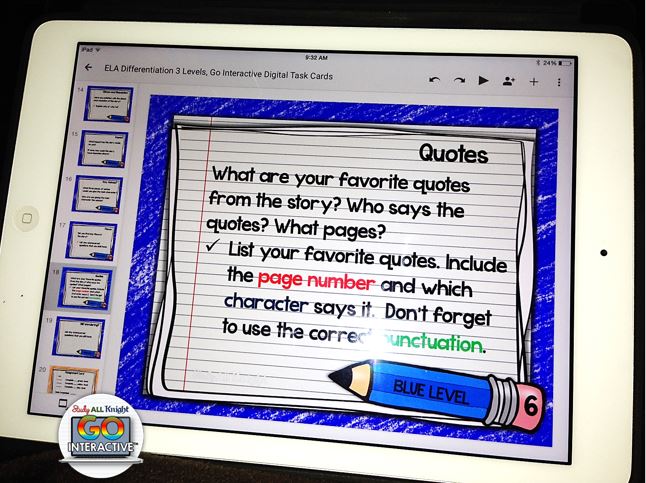 |
| Digital Task Cards shown here on an iPad. |
Go Interactive Digital task cards. What are they? Good question. You haven't seen anything like it yet, right?
If you love the traditional task cards activity, you'll love these. Creating digital task cards have been very rewarding. My students love when I set up a digital task cards activity.
Digital task cards are original
educational teaching and learning task cards delivered by web based file sharing services, operates in
the internet 'cloud' and allows you and your students to access, edit and print the task cards file from any
computer or device. In other words, the digital task cards are paperless!
Digital task cards may not be for every classroom right now. Technology devices are becoming more common in classrooms around the world. The 1:1 learning environment is right around the corner. Introducing your students to this learning strategy doesn't mean they will be sitting at their desks in silence. I think when people picture a classroom engaged in the Google Drive or OneDrive digital notebooks they believe it is a bunch of kids sitting in silence behind their screens. It is the opposite.
The teacher becomes a facilitator, just like in any student centered classroom. The facilitator encourages students to move around, work in pairs, peer edit, have choice, explore, investigate, analyze, and experience their learning.
Shown here is a digital task card set that has three levels for differentiation. As your students progress through them, they can move up to the next level.
Teachers should use digital task cards with
their students as a great
way to mix alternative with authentic written assessments. One of the best reasons to use digital task cards is that they can be modified for any level, just by changing the pace of using them in the classroom.
What if you're not paperless? That's cool, too! Just set up one or two technology stations in your classroom where your students will engage in the digital task cards activity. Or, use the digital task cards as a part of a choice board and allow your students to have access through their own drive to complete the task cards.
Where should students record their answers? I would allow your students to open a new "doc" on their drive to record their digital task card answers. This is really what your kids want to do. Then once your student completes the cards they can "share" it with you or save it in their drive to finish at another time in class.
The other alternative would be to have your students record their responses on lined paper in their own notebook. This is always a good back up in case one device is available to view the digital task cards.
Digital task cards open up so many possibilities for differentiation
- Give students
alternative ways of exploring and expressing key ideas and using key skills.
- Digital task cards allow students to work independently at their own pace.
Or as the teacher…you set due dates!
- Gives
credit
for artistic/creative expression, use of technology, written responses, and
effort.
- Great
for a
choice or alternative assignment with early finishers. I always have early finishers who yell out, "I'm done," or, "what do I do when I am done?" The digital task cards are an awesome way to get them working again at their own pace.
- Many students
develop more positive on-task behavior by attempting an assignment of their
choice.
- Allow
students
to use digital task cards for their summer reading assessment in September. Assign
the
cards to students during summer school, tutoring sessions, or assign to your
own child for summer independent reading!
How can you us them in your English
language arts reading lessons?
- Close
reading.
- Vocabulary instructional strategy.
- The sentence
starter cards can be used as writing prompts for reading journals. My students are used to me picking one card and displaying it on the smart board for the entire class to use as a writing prompt.
- Require
students
to complete a certain number of cards each week.
- Guided
reading, literature circles, and class wide discussion prompts.
- Literacy
centers and technology centers.
- In the resource
room to reinforce specific skills.
One of the best perks of using the digital task cards is that you do not have to worry about storage, cutting, or laminating. It is also really annoying to have a student lose one of the cards during the school day.
Students can work directly in the task card file, record their answers in a doc on their drive, or on a separate notebook page.
If you have tried using the GO Interactive digital task cards, I would love to hear from you. I'd love to see pictures. Please use the hashtags #digitaltaskcards #21centurykids #GOInteractive
Labels: 21st century learning, differentiation, digital interactive notebooks, digital notebooks, digital task cards, Go Interactive, Google Drive, onedrive, student centered, task cards, Tips and Flips